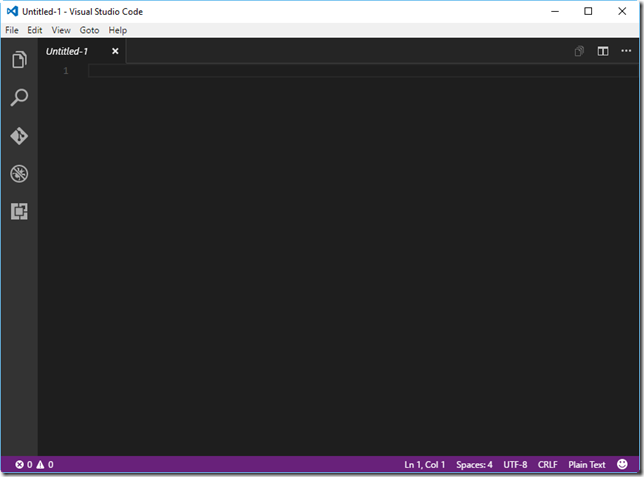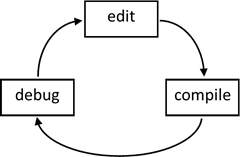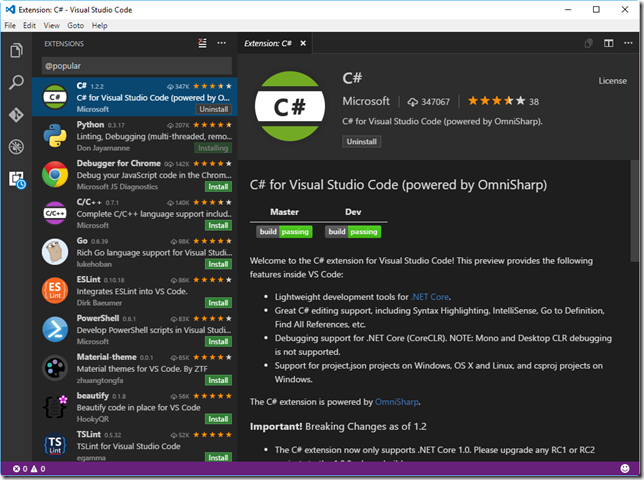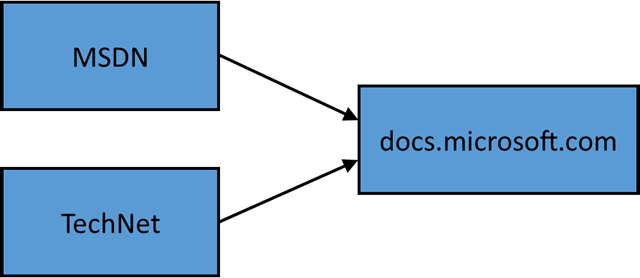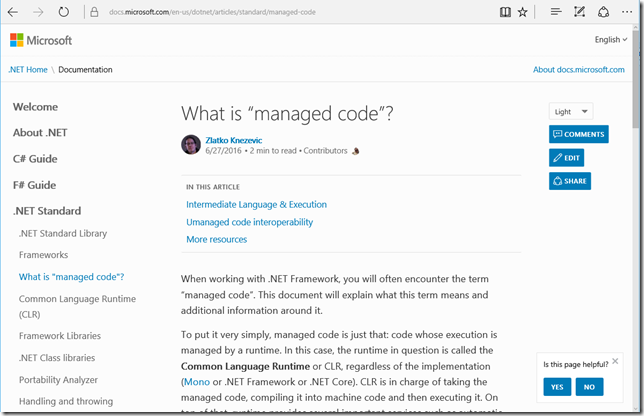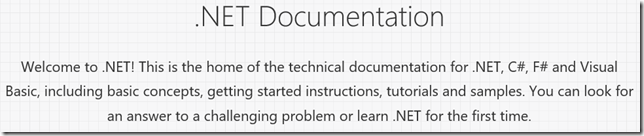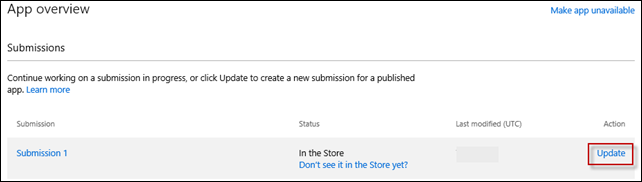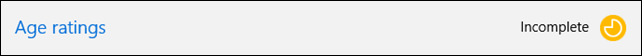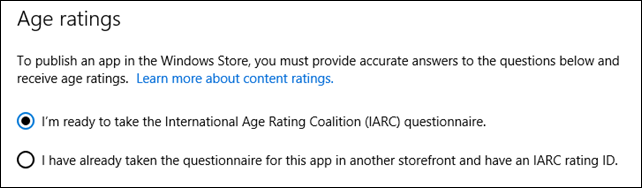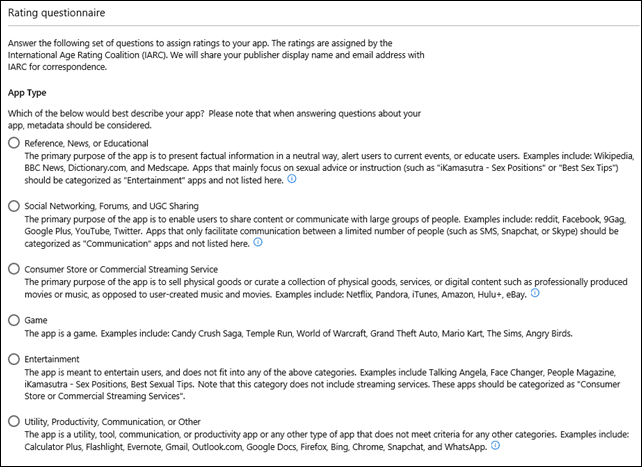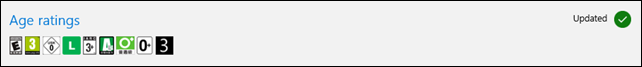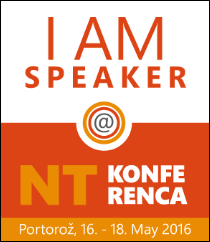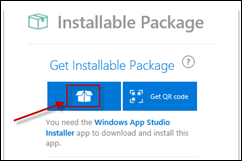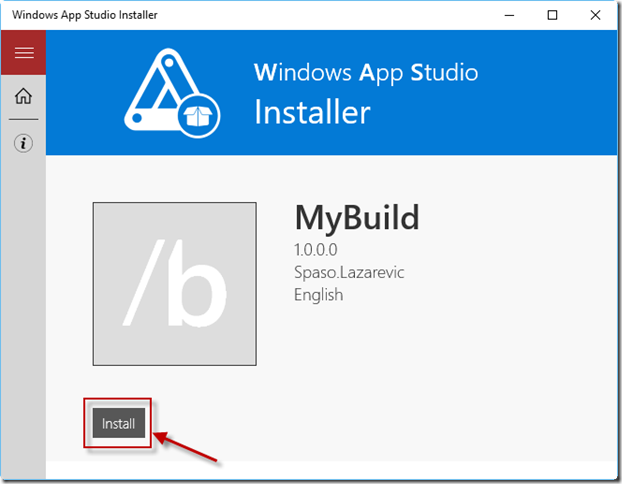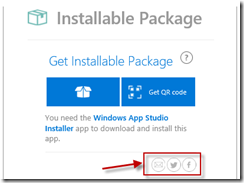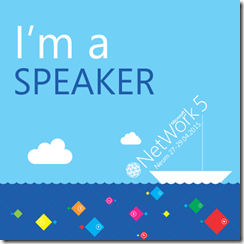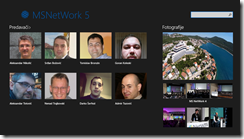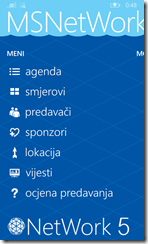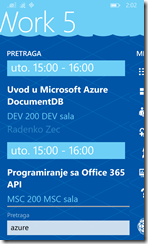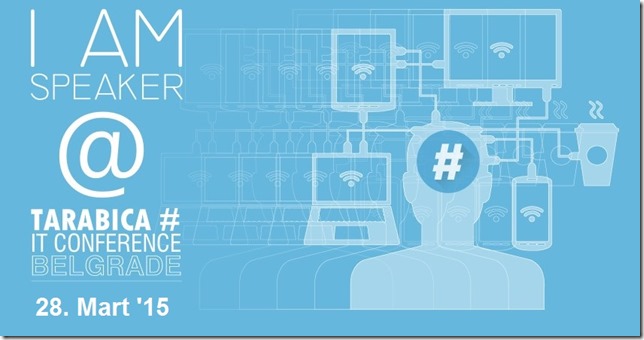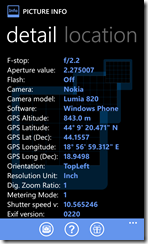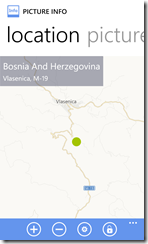Do you ever use some text editor such as Notepad++ to look into your code? If you do you could probably try something quite different, more powerful. Or, sometimes you want capability of Visual Studio IDE environment but need light weight version. Or, you want to use like Visual Studio IDE but on non Windows OS. You don’t want wizard but prefer command line tool. And you want Git support for your version control. All this could be yours using Microsoft tool called Visual Studio Code.
Visual Studio code is part of Visual Studio family and is light weight code editor that works on every platform: Windows, Mac OS X and Linux. When you install and start Visual Studio Code you get good starting point:
Visual Studio code combines two approaches: simplicity of code editor and with the best of what developers need in their edit-compile-debug loop:
What is really power of Visual Studio Code is great support for extensions that you can easily install to work with your language of choice:
Main features:
- file and folder based source code editor
- side by side editing (up to three editors open side by side)
- great support for command line tools
- navigation, keyboard support with customizable bindings, syntax highlighting, bracket matching, auto indentation, and snippets
- built-in support for always-on IntelliSense code completion
- built-in support for Node.js development with TypeScript and JavaScript
- great tooling for web technologies such as HTML, CSS, Less, Sass and JSON
- Git support
- built-in debugger support
- public extensibility model that lets developers build and use extensions
- support for many languages through language extensions available on the VS Code Marketplace
You can find more information about Visual Studio Code on official page here.
If you prefer a code editor-centric development tool or are building cross-platform web and cloud applications Visual Studio Code is a tool that you must try.
Happy coding